Cloud Masking
Last modified: 2023-02-10
cloudmasking.RmdIn this vignette functionality of the mapme.vegetation
package to enrich the sen2cor cloud mask is presented. The issue with
the sen2cor scene cover classification (SCL) is that cloud shadows and
pixels at the edge of clouds are not really well detected. When this is
not accounted for, the quality of subsequent analysis can be seriously
limited. mapme.vegetation supplies users with a fast
routine based on GRASS GIS to select pixel which shall be masked and
apply a spatial buffer to enrich the original SCL classification. As a
prerequisite to use this functionality it is assumed that a working
GRASS installation is found on your machine. We will use exemplary files
which have been reduced in their resolution in order to be able to ship
them with the package.
library(mapme.vegetation)
s2_files = list.files(system.file("extdata/s2a", package = "mapme.vegetation"), ".tif", full.names = T)
scl_files = s2_files[grep("SCL", s2_files)]
rundir = file.path(tempdir(), "mapme.vegetation")
dir.create(rundir, showWarnings = F)
scl_buffer(scl_files = scl_files,
mask_values = c(1,2,3,7,8,9,10,11), # which values to mask?
mask_buffer = 500, # distance of buffers (in meters), here exceptionally large to show differences
grass_bin = "/usr/bin/grass78",
threads = 1,
outdir = rundir)Let’ us compare the original SCL scene to the buffered version. We
will use the terra package for a quick visualization.
s2_files = list.files(system.file("extdata/s2a", package = "mapme.vegetation"), ".tif", full.names = T)
scl_files = s2_files[grep("SCL", s2_files)]
library(terra)
#> terra 1.7.3
scl_buffered = rast(list.files(system.file("extdata/scl", package = "mapme.vegetation"), ".tif", full.names = T)[1])
scl_original = rast(scl_files[1])
scl = c(scl_original, scl_buffered)
names(scl) = c("original", "buffered")
plot(scl)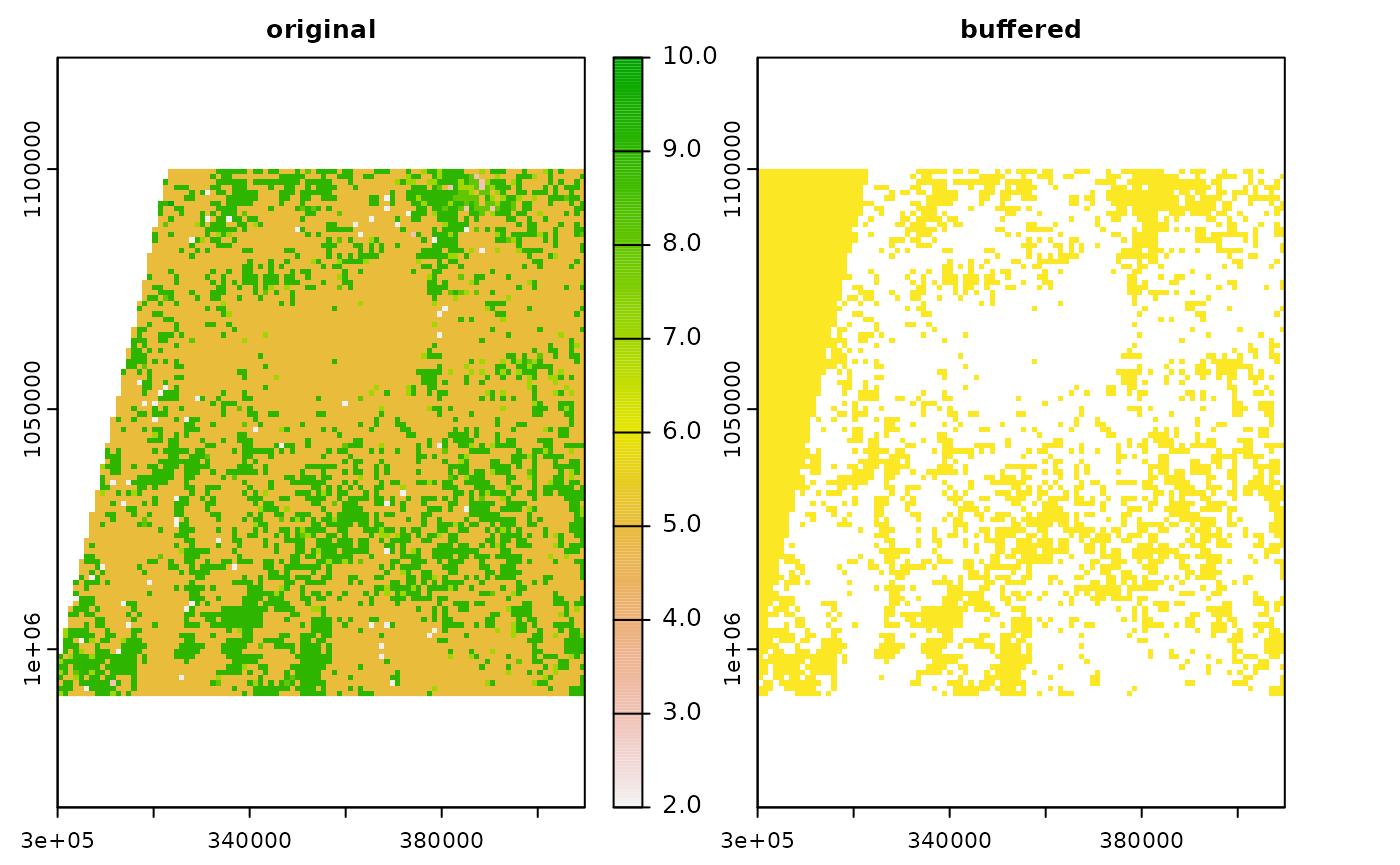
On the left hand side we see the original SCL scene. Several values
are present ranging from 2 to 10. On the right hand side we see the
buffered version. In yellow all the masked pixels are shown. White areas
indicate pixels which were not in the buffer zone of the mask values.
All the yellow pixels have a value of 1, the first value specified in
the vector mask_value even though the original raster does
not contain any cells with a value of 1. In summary we get a buffered
version of the SCL scene but we loose additional information on the
classes. This should be kept in mind when using the routine and the
value for masking should be selected accordingly.